Disaster Recovery
Today my new 1TB solid-state drive arrived for me to install in my Mac. I have upgraded Macs many times with no problems. However, at the crucial point today when I was trying to clone my current 500GB drive onto the new 1TB drive, four feet attached to a cat landed in the middle of my keyboard. I do not know what keys he depressed, but the clone was ruined and the Mac will now not copy to the new drive. I have been able to use the Mac software to clean and reformat the new drive, but the proprietary software that came with it will no longer permit me to make a clone onto it. It would appear that the new drive comes with some code installed for its own software to recognise and I have now deleted this in the reformatting activity.
The only course now open to me is to back up the entire system to Mac’s Time Machine application, remove my current drive, replacing it with the new one containing nothing, but ready formatted and boot from the Time Machine, to permit restoring my system and data to the new machine as though it is my normal Mac drive. This should be fine, there is no reason why it should not work, it would certainly do so in the event of a drive failure, followed by a replacement, it is just that it takes an incredibly long time!!!
Today’s blip is of the computer sitting there, immediately prior to Dougal jumping up onto its keyboard.
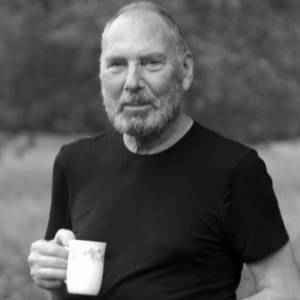
Comments New comments are not currently accepted on this journal.