Computer Fire
This was always going to be a computer fire but not like this. Just having some pop art fun. Enjoy...
Large view
Caution Tech Stuff, Late Addition:
I needed to shoot across 8" of computer mother board so I did an 8 shot focus stack. I let Photoshop(PS) do the focus blending of all the sharp parts. To do this I load all eight images into 8 separate layers in one PS file.(Layers are your friends) PS then creates a black and white mask for each layer. For those who have not worked with masks think of them as stencils. The open parts which paint can pass through is white and everything else is black or nontransparent.
So now I have 8 layers each containing one picture focused at one of the 1" points in the image and 8 b&w masks. PS looks for the sharpest parts and makes the sharp mask at that the sharpest spot white and all the other layers at that spot black. When you look at the finished PS composite it looks perfectly sharp all the way across, no out of focus parts.
So now I decided to show how PS separates the sharp parts from the blurry parts. To do this I turned off different colors in each layer. So what you see here is 8 layers each as the own color. There are some color repeats as I hate cyan. I softened the edges of all the masks so the color edges would be softer.
The fire was 2 more images added to the top of the layer stack. Masks were added to them and everything besides the fire and smoked was masked out. These 2 extra layers were set to a screen mode so they are transparent. Everything that is black is transparent everything else is added to the mix.
The fire was the top of the microprocessor removed from the chip and turned upside down. A couple of drops of accelerant and we have fire.
A little touch up of the background a dose of sharpening and you now have this mess.
One of my favorite expressions when people ask me about how to learn PS I say, How do you get to Carnegie Hall, practice, practice, practice...
- 0
- 1
- Canon EOS 5D
- 1/100
- f/18.0
- 105mm
- 100
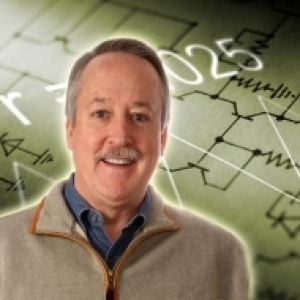
Comments
Sign in or get an account to comment.


