The last 100
So this is my 200th blip and to celebrate a collage of the last 100 blips. It has been fun.
Good Saturday everyone...
Much better Enlarged.
Caution Tech Stuff: I built this little gem in Photoshop. Words of wisdom, find a different program to do this. Photoshop make this a little to hard...
(Added many hours later:) I should say how I did this as it may help someone in the future. I first made a blank file that measured 10"x10" at 300 dpi. I then turned on the rulers and dragged on 9 vertical and 9 horizontal grid lines. This gave me a square box with 100 little squares in it. I copied my last 99 files to a blank directory. Then using "scripts", "image processor" I made all the 99 files 300 pixels by 300 pixels. I then sorted them by date. Using Photoshop again I used another "scripts", "load files into stack" which loaded each image into it's own layer so now I have 99 images in 99 layers all stacked onto one another. I then selected all of the layers and dragged them from one Photoshop file into the lower right hand square of the 10x10 Photoshop box file. Making sure the "snap to" is turned on as well as the "auto select" I just clicked on the top photo in the pile that is sitting in the lower right hand corner. Because the "auto select" is turned on that layer is selected. Then using the mouse I just one by one selected the top most image and dragged it across the screen and released it when it was in it's proper home. Do that 99 times. Since the images are not all square I added a black layer under everything. Run through in close up to fine the individual image positions, add the text box in the corner and we're done. This is simple if you don't make any mistakes along the way which I did but it's all for learning and fun....
- 4
- 1
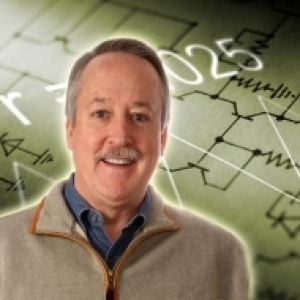
Comments
Sign in or get an account to comment.


