Movie Poster
I have always wanted to be in a movie poster. I've put other people into them but never myself. What a ball...
Everybody enjoy a safe and wonderful New Year's Eve.
Enlarge
Caution Tech Stuff:
This was a tough one because I shot it hand held through a plate of glass. To my horror it was filled with reflections. Click here to see the original before processing.
From the beginning we have 2 major problems. Vignetting and pincushion. Photoshop has a nice lens correction routine that allows yo to fix some of that. So we reduced the vignetting and made it more square.
Next is to pull a crop so I could rid the borders and text.
Looking at this it was time to do some hand painting and cloning to rid all the red and blue reflections that appeared on the glass that was coming from the theater lobby. I was almost going to leave it but decided to clean it up.
Next I made a copy of the drumsticks as I would be holding them later.
To slip myself into the scene I cutout everything that is to my right. That would become my blocking mask. So the scene is everything to my right then me then everything to my left. I'm kind of like the meat in a sandwich.
I shot myself and pulled a quick mask. I added myself and changed my size to my liking. I then took the drumsticks and added them to my hand. By adding an additional mask I removed part of the drumsticks so my thumb is now ontop of the sticks. After all I am holding them, right?
I made the sticks smaller and a little darker.
Now to help with the edges of the chocolate bunnies next to me I used blur tool and softened those edges.
Final was to add a little shadows to my feet and arms. A touch of sharpness to bring out the bunnies and we're done.
A lot of work on this one but fun. Happy New Year....
- 6
- 1
- Canon PowerShot G10
- 1/50
- f/2.8
- 6mm
- 200
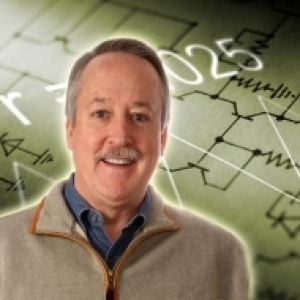
Comments
Sign in or get an account to comment.


