Lockdown Day 53 - Begonia Rex
An abstract from the overlay of two images of a begonia leaf which have then gone through polar coordinate distortions.
In GIMP, the filter can be found in Filters - Distorts - Polar Coordinates
I believe it is similarly located in Photoshop though I have never used that program.
In its default state, this filter is used to turn a linear panorama into a circular 'mini-planet' (there is one in today's 'extras').
But if you start with a circular image, e.g. the flower-head of a daisy, the filter can be used in reverse mode (in GIMP untick the box 'To Polar') to create a linear panorama.
I then mess around with it as I usually do with many of my normal images.
Best results are obtained from originally circular subjects but the filter will do its thing to any image.
Today's Begonia Rex leaf is such an example.

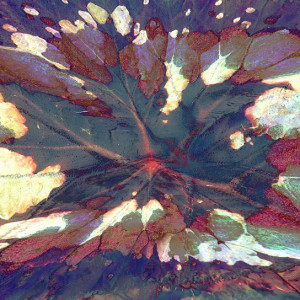

Comments
Sign in or get an account to comment.


