Searching
Mrs C is the keen photographer in our house, but has not really done anything since the beginning of the year due to not being able to get Lightroom working properly on her new MacBook. It came to a head yesterday when she thought all her RAW images had disappeared - something to do with Lightroom converting them to out of focus JPEGs. Apparently this is a bad thing and we were within a few seconds of MacBook and camera shaped holes appearing in the window. I was convinced the images still existed somewhere on the main hard drive, even though both external backup drives were devoid of RAW images (the implication being that Lightroom had converted the images and then the backup process had overwritten the originals).
In the fresh light of day, and with no external distractions, I sat down in front of the MacBook and approached the problem as if I had no idea how the OS works on such a device (I really don’t!) and just delved into the directories until I found files marked “pictures”. To cut a long story short, I found a second Photos Library containing all the RAW images. I then cleaned up the “pictures” folder, getting rid of superfluous files so we just had one Photos Library, with all photos (RAW and otherwise) within it.
I need to delete all the “wrong” files on the external drives and do a fresh backup and Mrs C needs to investigate the settings in Lightroom to find out why it tries to convert images. Hopefully she can then get back to taking and editing photos - after all, a hobby should be rewarding and enjoyable not frustrating and misery inducing.
I’ll just stick to using my iPhone for snapping my daily blip, with the only concession to editing being a bit of judicious cropping!
- 1
- 0
- Apple iPhone XR
- 1/60
- f/1.8
- 4mm
- 250
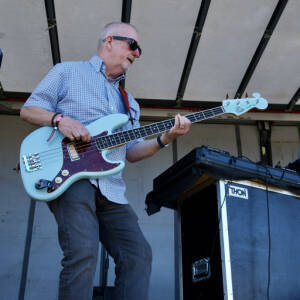
Comments
Sign in or get an account to comment.


