spots before my eyes
In our house Anniemay is the queen of the blip set-piece - the tripod, the lighting and manual focus. Yesterday she raised the bar so high she had altitude sickness; her trip to the spotlight, a worthy reward for the hours she put in. And the amount of red wine ‘used’.
So time for me to give it a go. I do not have her patience so give myself an easy option. Photograph a couple of ‘objects’ but using tripod, cable release and long shutter speeds. The result was a fairly mundane series of pictures. But …….
I look at the first image on my computer and notice a red spot on the screen. The next image, a different object, has the same red spot. Mild panic sets in. Assume dead pixel in expensive Apple screen. Verify that this is not the case.
Have not deleted images from SD card so put it back in camera and check on rear screen. Spots before my eyes. Ratchet up a couple of notches on the panic scale. It’s the camera. Oh dear.
Sit down and make cup of tea and try to think this through. Dead pixel in camera sensor? Sounds very expensive. Hit the internet and start searching. It could be a ‘hot’ pixel. These occur in shades of red, white, yellow and green during long exposures. If it is a ‘hot’ pixel, it’s not a calamity - no need to send the camera back - it’s simply a nuisance and a function of the way camera sensors are designed.
Sensors comprise a grid of elements which are sensitive to light. Light is converted to electric current and all these elements leak current to some extent - that’s just the way it is. Hot pixels occur when one particular element leaks more than its neighbours. This becomes more noticeable during long exposures.
Most cheaper digital cameras won’t allow long exposures, so any hot pixels they might create just don’t occur. It’s the more expensive cameras with shutters that have speeds longer than a few seconds that are prone. But before I can sort out what to do about it, I have to be sure that my pixel is indeed ‘hot’.
So back to tripod, variety of objects and fire off images at different shutter speeds. The red spots only occur with exposures longer than 6 seconds. Hmm.
Then I notice a white spot in an image of a glass vase. I spend ages on this and it’s visible at fast as well as slow shutter speeds. It’s about half an hour before I discover that it’s actually a flaw in the glass.
Back to my hot pixel. According to the Olympus website it can be prevented by turning on Noise Reduction. I always turn this off on my cameras, so may have to get into the habit of turning it on for long exposures.
By the time I get all this sorted out the afternoon has gone and I notice that the rain has finally stopped and the sky is a fiery red. Nip out and try a couple of shots but rooftops, trees and TV aerials get in the way. Manage one final shot before it goes.
Waste a few minutes cloning out the hot pixels from the afternoon’s efforts but they’re all rubbish so go with the last shot of the day. It’s not all been a wasted afternoon though because I’ve learnt something.
These particular spots are deliberate.
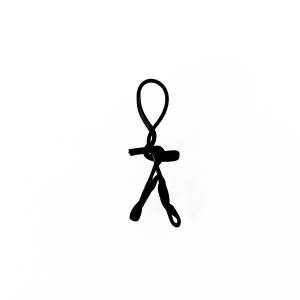
Comments
Sign in or get an account to comment.


