I Robot
Robot repairing can be challenging at times. Kind of a Logan's Run feel.
Good after Christmas Sunday...
Worth Enlarging
Caution Tech Stuff:
Today's blip is a little trip into SciFi. Everything here is separately photographed.
The first part is this rather cool work light that I got as a Christmas present from my pal GQ. I started with some black cloth with a piece of glass on it and photographed the light. I shot 2 focus points and blended them together so everything was in focus.
Next I shot a little toy robot that my grandsons gave me for Christmas. To bad I can't show you a video but it can dance funky when you wind it up.
I shot 3 images of a the display of my Fluke voltmeter for extra background and a shot of my bench tool box.
Against a white background I shot myself and then a screen to go on my laptop.
All the pieces were removed (masked) from there backgrounds and placed into position.
Because I wanted to give this a very modern look it needed a shinny floor and that's why I shot the original on glass. Since everything else was not on glass I needed to make reflections. Each item was duplicated into a new layer of it's own. Using the transform command these copies were flipped vertically and positioned below their counterparts. I adjusted each ones opacity down to 30%.
I then pulled a crop and did selective sharpening since some things needed more and some less.
The whole thing was a great fun to make and took over and hour plus. This write up takes some time also trying to remember all the steps. Did I remember them all? No but I do like the way it turned out.
Great lessons learned but not practiced: "GLASS MUST BE CLEANED" I cleaned the glass (floor) before I shot it but still had to clean it in Photoshop. Black glass can never look clean.... Enjoy
- 3
- 0
- Canon EOS 5D
- 1/1
- f/22.0
- 50mm
- 100
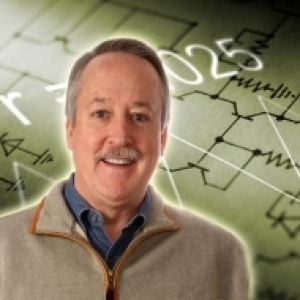
Comments
Sign in or get an account to comment.


